TECHNICAL SUPPORT
Complete documentation specific to your tool can be retrieved by scanning the QR-Code applied on the tool.
You will find the Operation Manual, Part list and Schematic referring to your tool as it was manufactured.
You will also find useful information for ordering replacement parts.
Always refer to your tool schematic before ordering parts.
Documentation can also be retrieved by entering the complete URL listed around it in any web browser (eg. ts.primatech.ca/250A-143);
or by following steps below.
The tool code can also be listed on some tools above the Serial Number of the tool.


Select the tool code found on the QR-Code applied next to the name plate:
Check here if no QR-Code or S/N found on tool.
Parts list for all versions.

Select the tool code found on the QR-Code applied next to the name plate:
Check here if no QR-Code or S/N found on tool.
Parts list for all versions.

Select the tool code found on the QR-Code applied next to the name plate:
Parts list for all versions.

Select the tool code found on the QR-Code applied next to the name plate:
Parts list for all versions.
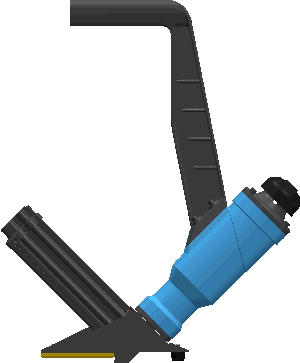
Select the tool code found on the QR-Code applied next to the name plate:
Parts list for all versions.

Select the tool code found on the QR-Code applied next to the name plate:
Parts list for all versions.

|
|
Pneumatic nailer are designed to be operated with a 2.8 lbs mallet. Use ONLY the rubber end of the mallet to actuate the tool. The use of the steel end will damage the head assembly and will VOID the warranty. |
|
|
Pneumatic tools require minimal lubrication. Few drops of oil weekly in the air inlet is sufficient to reduce wear and prolong life. |

|
Troubleshoot your compressed air delivery system. Many of problems come from a faulty or inadequate compressed air supply system. Read this section before attempting to repair the tool. |